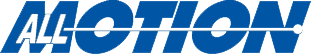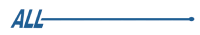Communicating with your EZStepper or EZServo
Visual Basic Programming
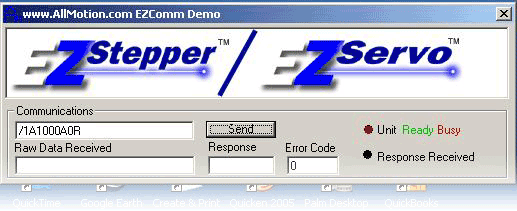
You can download a sample VB application by clicking here. This sample VB program allows you to setup a comm port and enter a command string to send to your EZStepper or EZServo. It will then display the response from the unit.