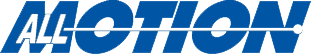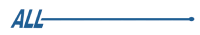Communicating with your EZStepper or EZServo
Hyperterminal
Hyperterminal is a terminal emulation program offered by Hilgraeve. You can use Hyperterminal to communicate with your EZSteppers and EZServos through your computer's comm port. This allows you to send commands directly to the units connected to the EZBus as well as receive responses from them. To setup Hyperterminal, follow the instructions below.
- Make sure no other programs are using the comm port you will be connecting to with HyperTerminal
- Open HyperTerminal by following this (typical) path:
Start/AllPrograms/Accessories/Communications/HyperTerminal/Hyperterminal The path shown is for Windows XP - Name the new connection and select an icon Click OK
![]()
- Select connection Click OK Note that USB uses higher port number
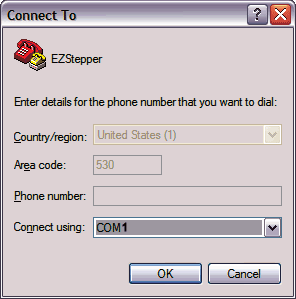
- Make the port settings shown below Click Apply, then click OK

- In HyperTerminal, choose File/Properties
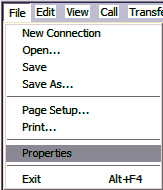
- Click the ASCII Setup button on the Settings tab
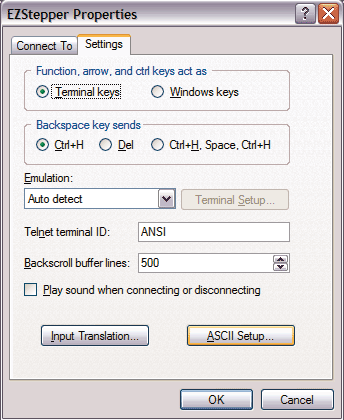
- Make selections shown below Click OK, then click OK again
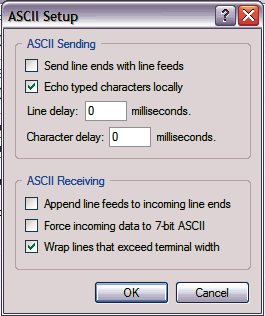
- Click File/Save to store this connection Now you're ready to send commands
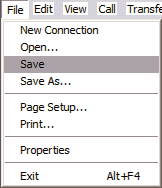
You can open this connection later by choosing File/Open from the HyperTerminal menu.
To change connection properties later, first click the Call/Disconnect ![]() icon to terminate the connection.
icon to terminate the connection.