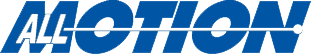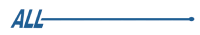Communicating with your EZStepper or EZServo
EZCommander
AllMotion EZStepper and EZServos communicate with an RS485 serial bus. You may use either the RS232 to 485 convert or USB to 485 converter to connect your EZSteppers or EZServos to your computer. Once connected, there are several options for communicating with your EZStepper or EZServo. One of them is to use EZCommander.
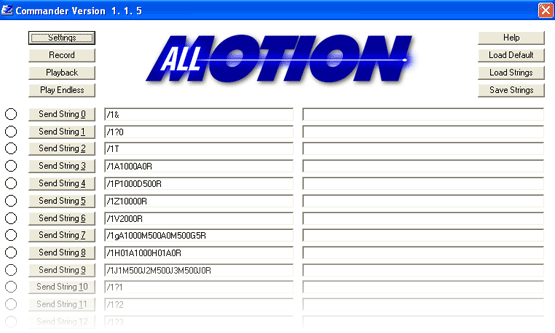
A screenshot of the EZCommander window.
EZCommander allows you to send commands to your EZSteppers or EZServos with a single click. Commands strings are entered in the text boxes and sent by clicking on the "Send String" button. You can easily save and store groups of strings. You can also record sequences of commands by clicking the record button and then the appropriate "Send String" buttons in their proper order. When you click the "Playback" button, your commands will be sent in the order and with the same timing as you entered them.
Clicking the "Settings" button opens the Setting Window.
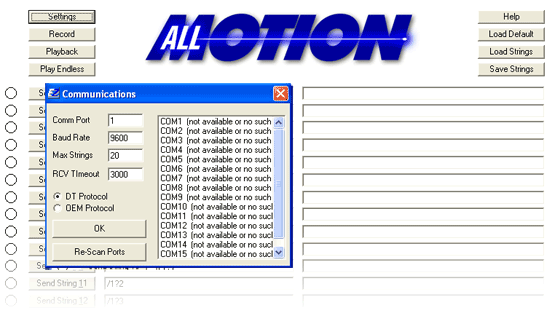
In this window you can choose your comm port and Baud Rate as well as the Protocol in which you wish to communicate. A list of available comm ports is also displayed for your convenience.